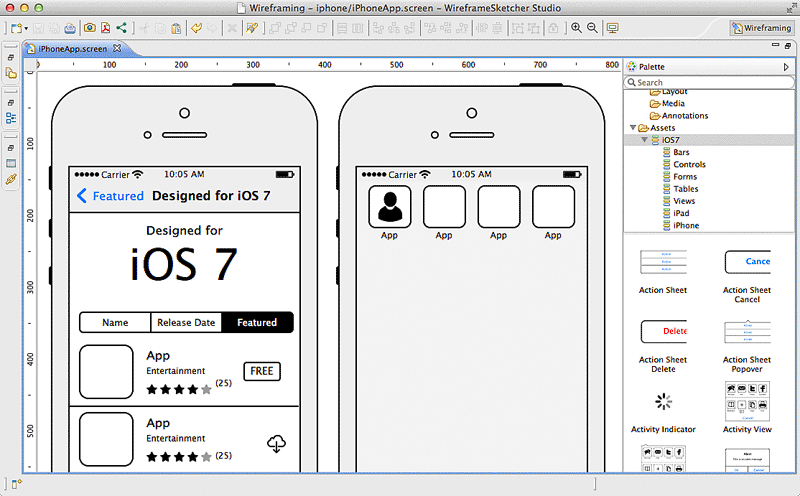If you have a tablet or smartphone you will have a whole host of apps that you rely on for even the most basic of functions, including an alarm for the morning or for your favourite social media platform so you can keep up with what your friends are eating for breakfast.
We also all enjoy downloading apps, using them once and never using them again and we will feature a few of those apps on the market that fit that bill.
Clear is a clever idea on the face of it – a list-making app – but once you create your shopping list or your times for dinner, the likeliness you will click back onto the app to use it again is fairly slim. A biro and a post-it note is much more convenient.
Word Lens is another app that has a clever and original idea, but will only get used the once. The app allows you to translate words on a sign from one language to another, impressive! But, unless you’re Christopher Columbus and can afford to travel more than once a year, then this app will be forgotten about by the time you book you’re next flight.
TV Show apps, like the X Factor where you decide whether you would put the contest through to the next round or not are high in popularity when the show is on, but, as soon as the program ends until next year, the app will just rot in the background.
People are mainly attracted to apps by their usefulness however, apps like the X Factor one are not overly useful to the user. Clear, as previously mentioned, could be handy if you remembered to use it regularly, but having to find your app every time you want to add a new grocery to your shopping list can get a bit tedious. If you have to pay for the app and use it just the once, it will be a waste of money too.